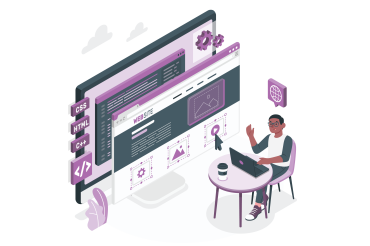Description
🧩 What Can CSS Do?
- Change colors (text, background, borders)
- Set font styles and text sizes
- Add spacing (margin, padding)
- Create layouts with grids and flexboxes
- Add animations and hover effects
- Make websites responsive (look good on phones and tablets)
💡 Why Learn CSS?
- It brings your website to life 🎨
- It separates design from content (clean code)
- It's essential for front-end development
Course content
CSS syntax defines how style rules are written, typically using selectors to target HTML elements and properties to apply visual changes.
Selectors are patterns used to select elements for styling, and they include universal, element, class, ID, group, descendant, and more advanced types.
Colors, Units, and Backgrounds
CSS allows the use of different color formats such as named colors, HEX, RGB, HSL, etc.
Units define sizes and spacing, including absolute (px, cm) and relative (em, %, rem, vw) units.
Backgrounds can be styled with images, gradients, and various positioning and repetition options.
Typography, Comments, and Text Shadow
Typography in CSS controls font family, size, weight, spacing, alignment, and decoration.
Comments in CSS are used to add notes or explanations for developers.
Text shadow adds visual depth or highlight effects to text elements.
Box Model and Display Properties
The box model is a fundamental concept that includes content, padding, border, and margin.
Display properties define how elements are rendered (inline, block, inline-block, none, etc.) and influence layout behavior in the document flow.
Positioning, z-index, Float, and Overflow
Positioning determines how elements are placed in relation to the normal flow or other elements (static, relative, absolute, fixed, sticky). z-index controls stack order of overlapping elements. Float allows elements to wrap beside each other. Overflow handles content that exceeds container boundaries.
Flexbox
Flexbox is a one-dimensional layout system that arranges elements in rows or columns.
It simplifies aligning items, distributing space, and managing responsive layouts within a container.
Grid
CSS Grid is a two-dimensional layout system allowing control over both rows and columns.
It provides a structured way to create complex responsive layouts with precise placement of items.
CSS Transitions and Combinators
Transitions allow smooth animation between different states of a CSS property.
Combinators define relationships between selectors (e.g., child, adjacent sibling, general sibling, descendant), enabling more specific targeting.
Animations, Pseudo-classes, and Pseudo-elements
Animations define keyframes and properties for advanced motion effects over time.
Pseudo-classes target elements based on their state (like hover or focus).
Pseudo-elements target specific parts of elements (like first letter or before/after content).
Navbar, Dropdown, and Attribute Selectors
A navbar is a navigation interface styled using CSS for layout and interaction.
Dropdowns provide hidden menus that appear on interaction.
Attribute selectors allow targeting of elements based on their attributes or attribute values.
Styling Forms, Specificity, and !important
Styling forms includes customizing input fields, buttons, and labels.
Specificity determines which CSS rule is applied when there are conflicts.
The !important declaration overrides other rules regardless of specificity, though it should be used sparingly.
calc(), max(), and min() Functions
These CSS functions perform dynamic calculations for property values.
calc() allows math expressions, while max() and min() apply limits based on specified conditions, useful for responsive and fluid layouts.
Shadows, Gradients, and Borders
Shadows add depth to elements with drop shadows or inner shadows.
Gradients create smooth transitions between colors for backgrounds or borders.
Borders define the outer edge of elements and can be styled in various ways.
CSS Variables, Pagination, and Buttons
CSS variables enable reusable and consistent values across stylesheets.
Pagination involves styling elements used for navigating between pages.
Buttons are styled for appearance and interactivity, including hover and active states.
Object-fit, Object-position, and Masking
Object-fit controls how media elements fill their container space.
Object-position sets the alignment within the container.
Masking allows specific parts of an element to be shown or hidden using shapes or gradients.
Image Styling, Centering, Filters, and Shapes
Image styling includes adjusting size, borders, and visual effects.
Centering places images in the middle of their container horizontally or vertically. Filters apply effects like brightness or blur.
Shapes can be created using clipping or border-radius.
More Transitions and Tooltips
Additional transition techniques create smoother user interactions.
Tooltips are styled informational boxes that appear on hover or focus, enhancing user guidance without taking up space on the interface.
Responsive Design and Media Queries
Responsive design ensures a website works well across different devices and screen sizes.
Media queries apply different styles based on conditions like screen width, orientation, or resolution, making designs adaptable and flexible.
Final Project – Complete Responsive Website
This project involves building a full, styled website that adapts to various screen sizes.
It includes layout structure, responsive navigation, styled sections, interactivity, and modern design techniques using all major CSS concepts.